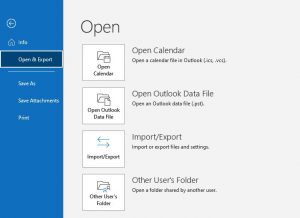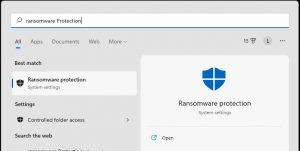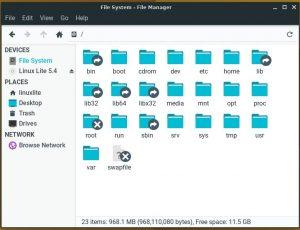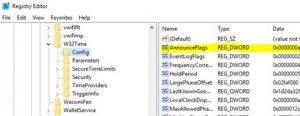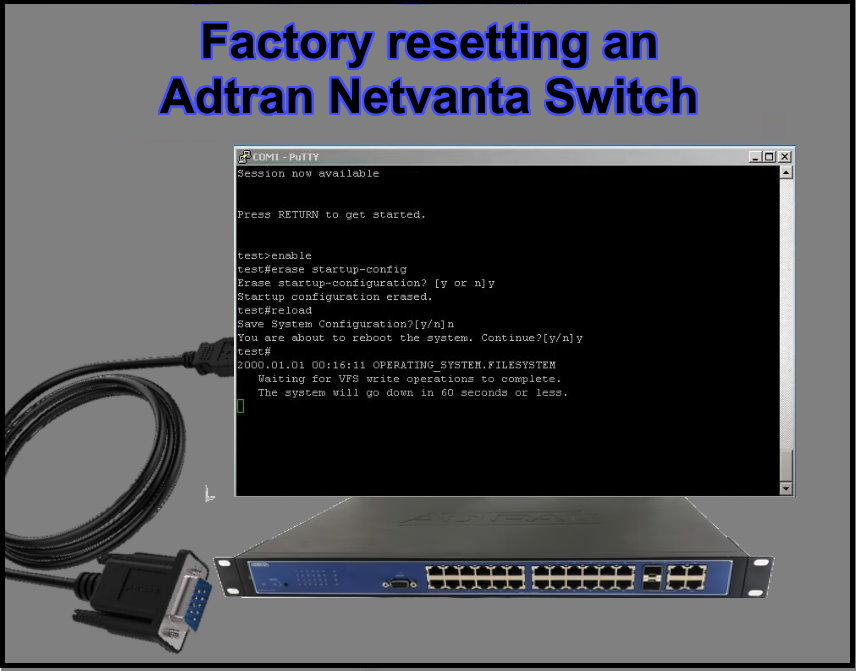
FACTORY DEFAULTING ADTRAN NETVANTA SWITCHES
On Adtran Netvanta units that have a console port, you cannot restore the factory defaults, you have to erase the device’s current configuration and then reconfigure the unit.
You will need a console cable and a program like PuTTy to access the Adtran cli.
Here are your console settings:
Serial Connection
9600 Baud
No parity bits
1 stop bit
No flow control
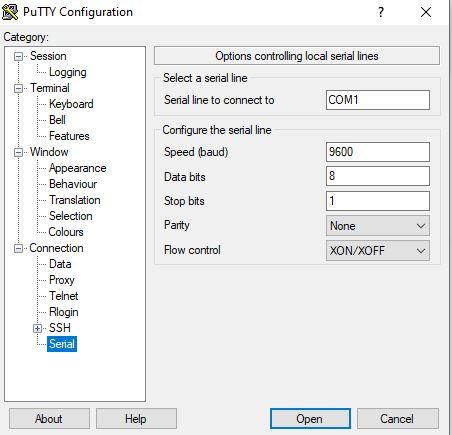
Once you have the above settings are in place. Press Open to access the router.
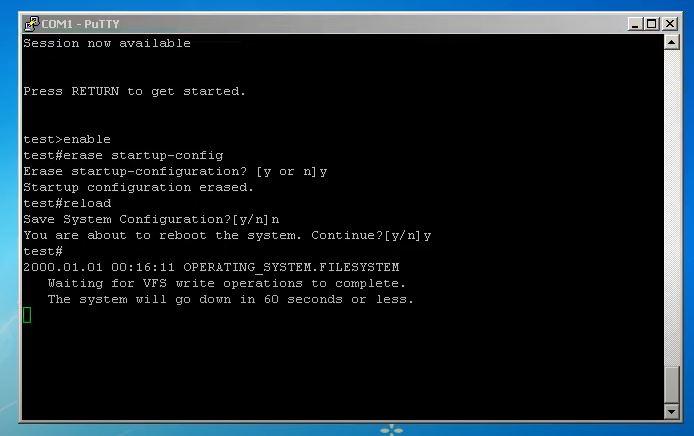
To erase the Adtran Netvanta’s current configuration, follow these steps:
- In the unit’s CLI enter enable at the > prompt then hit enter.
- Then type erase startup-config at the # prompt & hit enter. The device will now have a blank configuration once you reboot it.
- Finally type reload at the # prompt followed by the enter key. When prompted to save the configuration, enter no. When prompted to reboot, enter yes.
- Upon reboot, you will have to reconfigure the unit using the CONSOLE port.